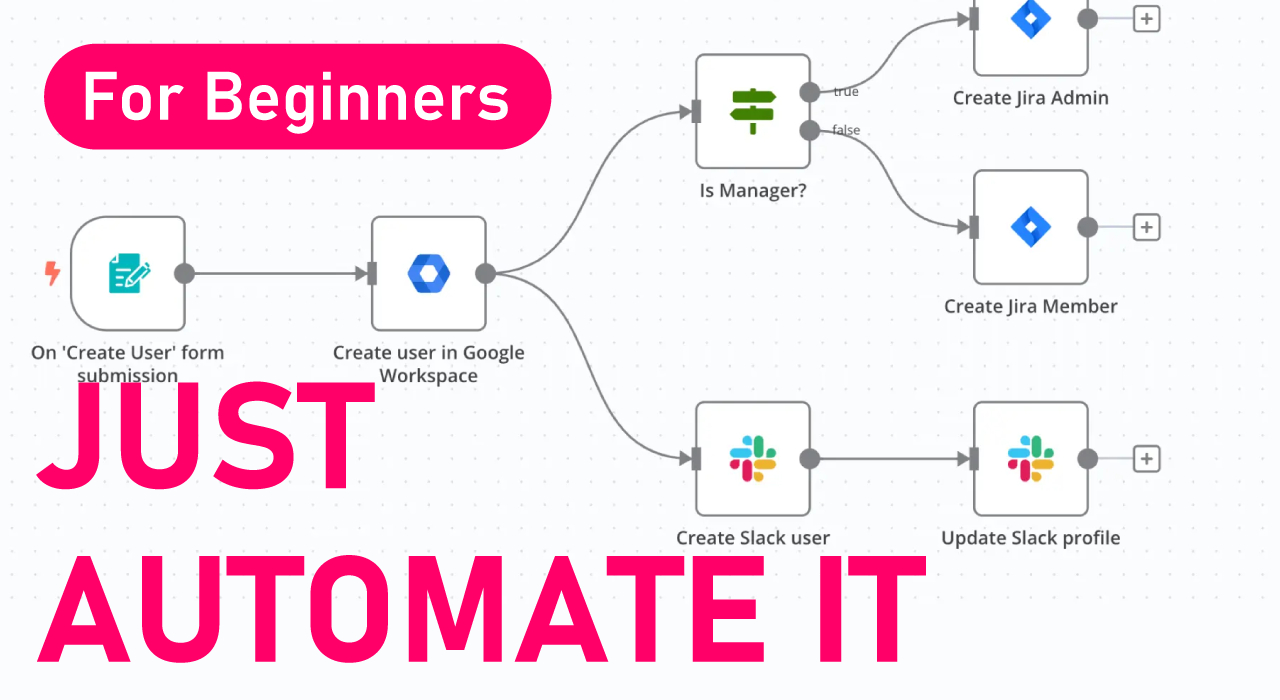Why You Should Care About Automation
In today’s fast-paced digital world, time is your most valuable asset. Whether you're juggling client work, running a side hustle, managing a team, or just trying to stay organized—automation is the smartest way to reclaim your day. And thanks to recent advances in AI, you don’t have to be a tech expert or coder to benefit.
AI-powered automation can handle the small, repetitive tasks that bog you down—like sorting emails, updating spreadsheets, or moving files—so you can focus on the big picture. It works quietly in the background, streamlining workflows, reducing manual errors, and even making smart decisions based on data.
From freelancers and entrepreneurs to office workers and students, anyone can now automate their workflow with AI.
🎯 Who This Guide is For
This guide is perfect for:
- Beginners who want to automate but don’t know where to start.
- Busy professionals who need to save time and reduce repetitive work.
- Non-technical users who want to benefit from AI without writing code.
- Small business owners looking to scale without hiring more people.
🧠 What is AI Automation, Exactly?
Traditional automation lets you create workflows based on simple "if this, then that" logic. AI automation takes it a step further. It can:
- Understand unstructured data (e.g., analyze emails or documents)
- Make predictions (e.g., flag high-priority customer requests)
- Generate content (e.g., summarize articles or draft emails)
- Learn from data over time
In other words, AI brings decision-making, pattern recognition, and intelligent processing into your workflows.
| Tool | What It Does | Best For |
| Zapier | Connects 5,000+ apps to automate tasks with AI logic (OpenAI integration included). | Freelancers, marketing, small teams |
| Make (Integromat) | Visual editor for building more complex automation flows with conditional logic. | Operations, analysts |
| Bardeen | Chrome-based AI assistant to automate browser tasks. | Researchers, recruiters, content teams |
| Levity | Classifies emails, images, and documents using custom AI models. | Customer service, HR, admin |
| Microsoft Power Automate | Automates Office 365 workflows using AI Builder. | Enterprise, Microsoft-centric teams |
🔥 20 Real-World Use Cases for AI-Powered Automation
Here are practical and creative ways beginners can use AI to work smarter across personal, professional, and business scenarios:
📧 Email Management & Smart Communication
- Auto-categorize incoming emails (e.g., by urgency or topic).
- Use AI to generate response suggestions or summarize long email threads.
- Extract contact details or invoice info from emails into a CRM or spreadsheet.
📅 Calendar & Scheduling
- Auto-create meetings based on form submissions or email keywords.
- Use AI to reschedule calendar events if conflicts are detected.
- Summarize upcoming meetings and send reminders with key details.
📁 File Organization & Cloud Storage
- Automatically rename uploaded files using AI-generated titles.
- Move files from Gmail or Dropbox to specific Drive folders based on content.
- Scan PDFs for key terms (e.g., “invoice total”) and log them in a sheet.
🛍️ E-commerce & Online Sales
- Send custom follow-up emails after purchases.
- Auto-assign support tickets to the right team using sentiment analysis.
- Generate summaries of customer reviews to monitor product feedback.
📣 Content Creation & Social Media
- Auto-generate LinkedIn or X posts when a blog article is published.
- Summarize content using GPT and post it as a carousel or thread.
- Use AI to create image captions or hashtags for Instagram content.
💼 Freelancing & Client Management
- Use AI to draft project proposals based on client requests.
- Log client meetings and extract action items automatically.
- Score leads based on their inquiries and prioritize the hottest ones.
🧾 Finance & Admin Tasks
- Use OCR + AI to extract data from receipts and invoices into a Google Sheet.
- Summarize monthly spending from expense reports.
- Auto-notify you when payments are overdue based on file tracking.
🛠️ Productivity & Knowledge Management
- Summarize long documents and notes into bullet points.
- Tag and organize research files by topic using AI.
- Set up a knowledge base that updates itself when new info is added.
🌐 Website & Form Automation
- When a visitor submits a form, AI drafts a custom reply email and logs the data.
- Score form responses to qualify leads instantly.
- Route contact form submissions to the right department or inbox.
🤖 AI Agents and Personal Assistants
- Build a simple “agent” that reads your email, updates your calendar, and even replies to FAQs.
- Use AI to schedule daily to-dos based on natural language input like “Remind me to call Tom after the meeting.”
🧭 How to Start: A Simple Approach
- Pick a use case: Choose one task that annoys you daily.
- Find the right tool: Use Zapier for general tasks, Bardeen for browser, or Levity for classification.
- Start with templates: Most tools offer beginner-friendly workflows you can customize.
- Test and iterate: Automations are flexible—adjust them as your needs grow.
You Don’t Need to Work Harder—Just Smarter
You don’t need a team of engineers to unlock the power of automation. With the rise of no-code AI tools, anyone—from a solopreneur to a student—can now automate dozens of everyday tasks in just minutes.
Even if you start with a single workflow—like saving email attachments or auto-posting content—you’ll feel the time savings immediately. And once you get the hang of it, you’ll start to see automation opportunities everywhere.
Your time is valuable. Let AI do the repetitive work—so you can focus on what matters most.