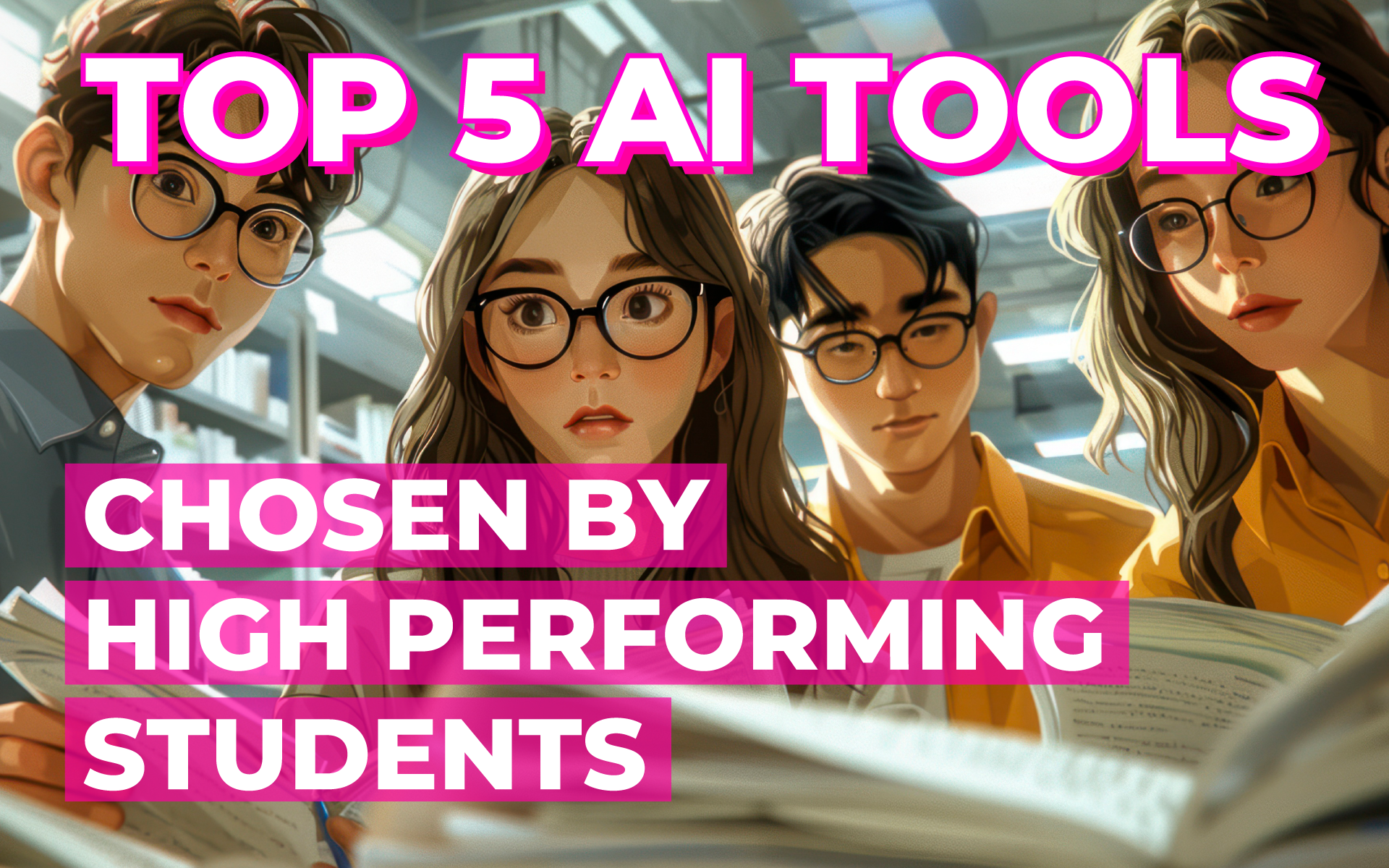
When our AI TOP TIER traffic spiked, the pattern was impossible to miss:
students—high school through university—are flocking to a handful of AI tools that cut reading time, clarify writing, and surface credible sources fast.
This isn’t a hype list; it’s a snapshot of what learners are actually using right now, pulled from real page-view data.
Below, we break down five standouts making the biggest difference:
tools that turn lectures and PDFs into study materials, tighten your prose without flattening your voice, generate targeted practice from your notes, and help you find peer-reviewed research you can trust.
For each, you’ll get a quick “why students choose it” and practical study hacks to squeeze more learning out of less time—without crossing academic-integrity lines.
If you’re staring down a stack of PDFs, lab write-ups, or a literature review, think of this as your efficiency toolkit. Let’s get you from overwhelmed to organized.
What it is:
A learning assistant (formerly TurboLearn) that converts audio/video/text into editable notes, flashcards, quizzes—and even short “podcast” summaries you can review on the go.
Why students choose it:
It rescues time during cram weeks by auto-structuring messy material into study objects you can tweak.
Study hacks:
What it is:
A writing assistant for rewriting, tone control, grammar, and summarizing, with free and paid tiers (Unlimited removes caps).
Why students choose it:
Under deadline, it tightens drafts fast—emails to professors, abstracts, lab summaries, statements of purpose.
Study hacks:
What it is:
Beyond textbook help, Chegg’s Create feature generates personalized practice materials and study plans from your notes.
Why students choose it:
They want targeted practice that maps to their syllabus, plus 24/7 support when stuck.
Study hacks:

Grammarly is an AI-powered writing assistant that helps improve grammar, spelling, punctuation, and style in text.

Notion is an all-in-one workspace and AI-powered note-taking app that helps users create, manage, and collaborate on various types of content.
What it is:
A tool that rewrites AI-like prose to look “more human,” openly advertising detector-bypass services.
Why some students try it:
They want assignments to sound natural and fear being flagged for robotic style.
Study hacks (ethical use only):
What it is:
A free AI-powered academic search engine from the Allen Institute for AI, indexing 200M+ papers, with tools like Semantic Reader and smart recommendations.
Why students choose it:
It surfaces key papers quickly (great for lit reviews and related-work sections) and helps you stay credible.
Study hacks:
If the traffic surge taught us anything, it’s this:
students aren’t chasing hype—they’re collecting hours.
The tools that rose to the top all do one thing well:
shrink the time between “I don’t get this” and “I’ve got it.”
Use them like a stack:
Keep two guardrails up:
verify facts (Semantic Scholar is your friend) and own your voice (edit everything you submit). Do that, and these tools stop being shortcuts—they become study infrastructure.
If one tool here saves you a cram night, bookmark it, share this guide with a classmate, and tell us what should be in the next roundup. Study smart—and good luck on your next deadline.

