
Beautiful.ai is an AI presentation maker built for speed and brand consistency. Start from DesignerBot to generate a first draft from a prompt, or jump in with hundreds of Smart Slide templates that auto-format as you edit. Teams lock brand colors, fonts, and templates to keep decks on-system, then export to PowerPoint or Google Slides when needed. Collaboration, comments, and new editing controls keep reviews fast while layouts stay polished across devices.
Create a deck from a plain-language brief. DesignerBot brainstorms titles, outlines, and slide content, then generates a multi-slide first draft with images and layouts you can refine. It accelerates the scary “blank slide” step and keeps momentum by proposing structure that fits your use case—sales, product, training, reports. Because it lives inside Beautiful.ai, edits remain design-safe as you iterate, and you can regenerate sections without rebuilding the whole presentation.
Every template is a Smart Slide that adapts as you add or change content—images snap into place, grids rebalance, charts and text reflow, and alignment stays clean. Pick from a large library for roadmaps, timelines, comparisons, funnels, and more, then tweak structure without breaking the layout. New controls for alignment, distribution, and flexible grids make complex pages feasible for non-designers, so teams ship client-ready decks without manual nudging or slide-by-slide cleanup.
Define brand colors, type, logos, and slide templates once and apply them everywhere, so sales and marketing stay on brand by default. Team Templates standardize recurring stories and keep variant decks consistent across regions. Admins can guide usage with permissions and updates, while style-safe editing prevents off-brand experiments. The result is coherent decks that reinforce identity without designers policing every slide—especially helpful for fast-moving teams and agencies.
Work with the tools your clients expect. Import PowerPoint to start from existing content, or export to Google Slides or PPT when handoff requires native files. The add-in for PowerPoint lets you bring Smart Slide automation into legacy workflows, reducing reformatting time. While some animations may not carry over, exported decks preserve structure and assets, making it easy to collaborate with stakeholders who live in Microsoft or Google ecosystems.
Build together with comments, mentions, and share links for quick reviews. Slide Status, history, and quick duplication help teams explore options without losing the source. Recent updates add faster editing panels, find-and-replace, secure embeds, and expanded slide types, so iteration cycles shrink. Because design rules are built in, reviewers focus on story and data instead of spacing fixes—speeding approvals and keeping quality steady from draft to final.


Sales, marketing, product, and ops teams that need on-brand decks fast—pitches, QBRs, roadmaps, onboarding, and training. Great for startups without a full-time designer, agencies shipping many client variants, and enterprises standardizing decks across regions. Also useful for educators and creators who want clean visuals, quick exports, and collaboration without wrestling with manual layout. Ideal when consistency and speed matter as much as polish.
Replaces blank-slide struggle, manual formatting, and off-brand decks with an AI-assisted system. It solves three pains: slow first drafts (DesignerBot jumps you ahead), layout drift (Smart Slides auto-format), and inconsistency at scale (brand kits and team templates). PowerPoint/Google Slides compatibility smooths client handoff, while collaboration tools shorten reviews. The outcome is faster decks, steadier quality, and fewer design bottlenecks across teams and campaigns.
Visit their website to learn more about our product.
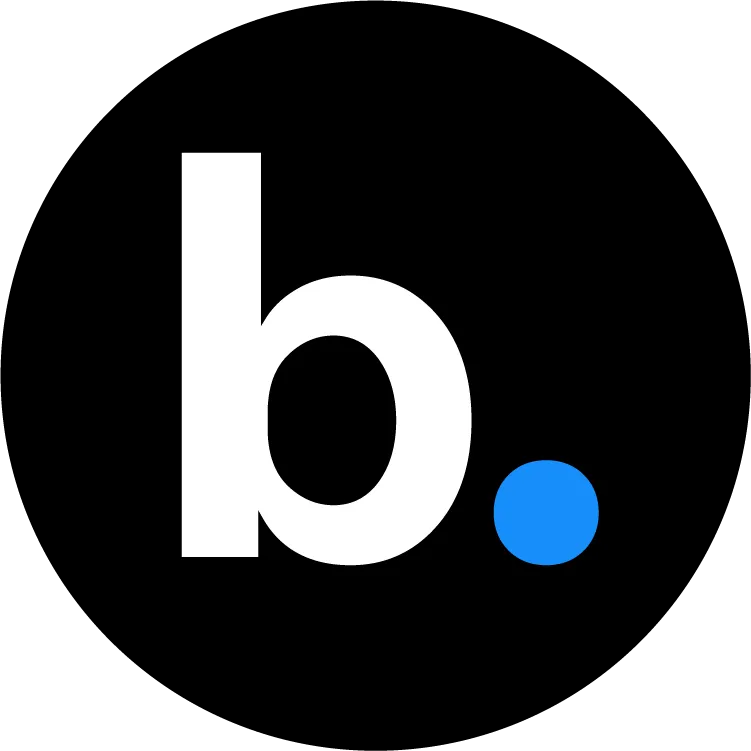

Grammarly is an AI-powered writing assistant that helps improve grammar, spelling, punctuation, and style in text.

Notion is an all-in-one workspace and AI-powered note-taking app that helps users create, manage, and collaborate on various types of content.
0 Opinions & Reviews